How to get an instant quote and book parcel or freight delivery online
Booking parcel delivery services is now easier with our booking engine. At Eurosender, we offer multiple shipping services in one single place, so you don’t lose time searching how to quote and book a shipment. Book from document shipping to parcels and even freight: get instant quotes and schedule your shipment collection online in less than 2 minutes, at the best price.
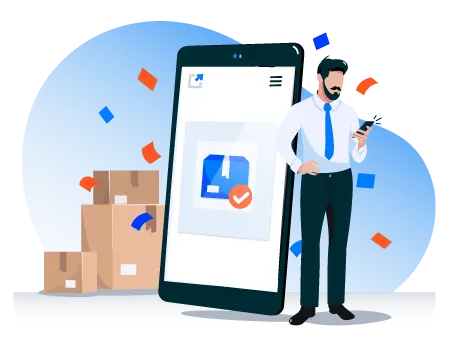
QUICK & EASY
How to book a shipment online with Eurosender
Choose the pick-up and delivery countries and type of shipment
Insert the shipment details and choose the preferred service
Select additional insurance and flexible changes if needed
Confirm the order information and pay for the order
ARE YOU A BUSINESS?
Join thousands of businesses that have chosen Eurosender as their
permanent shipping platform and get immediate access to multiple benefits.
Set up a business account
STEP BY STEP GUIDE
How to quote and instantly book a shipment online: our guide
STEP 1
Choose your shipping route on our booking engine
Choose the countries of pick-up and delivery on our booking tool, then proceed to choose which shipping service you would like to book. We offer multiple shipping services for instant booking and customised offers for ad-hoc requests.
Here is what you can choose from:
- Document – Book paper document deliveries in 24-72 hours worldwide
- Package – Book a parcel delivery of up to 70 kg. With the package option, you can choose to book a Regular, Priority or Express shipment. You will also have the option to book a same-day pick-up in some cases.
- Pallet – Get an instant quote for shipping one or more pallets and schedule your pick-up in just a few clicks.
- Van delivery – Book a dedicated van to deliver all your parcels, belongings or freight anywhere in Europe in the shortest time possible.
- FTL & LTL (Truck delivery) – Book a shared or full truck instantly – without the need to wait for a quote.
- Custom offer – We also offer custom solutions for anything that falls outside of our pre-defined services.
Don’t forget to also select if you are ordering as an individual or a company, and make sure you are logged in when placing your order.
STEP 2
Fill in the order details of the shipment you are booking and choose the service
Indicate how many envelopes, packages or pallets you are shipping and what their dimensions are. This information will help us calculate the price of the service and plan your collection and delivery in the smoothest way possible.
When booking a parcel delivery, you will also have to select the type of service you prefer:
- Flexi – Shipping with same-day collection, available on certain routes.
- Regular – Ideal for standard parcels and luggage.
- Priority – Allows larger parcels and has shorter transit times.
- Express – Worldwide parcel delivery in less than 3 business days.
Choose your preferred pick-up date in the calendar. Depending on your requirements, you may be able to choose same-day pick-up.
STEP 3
Provide the pick-up and delivery addresses of the shipment
Fill out the information about the pick-up and delivery addresses, including the name of the people who will be sending and receiving the package. Make sure to confirm that all the data is written correctly: street name, number, floor, postcode and city. If you have any questions regarding collections or deliveries at uncommon addresses, visit our page about shipping destinations.
Finally, be extra careful when inserting the contact numbers both at the pick-up and delivery addresses: bear in mind that courier companies will normally only call local numbers and that if you don’t provide a correct number, we will not be able to contact you if there is any issue during pick-up or delivery.
STEP 4
Book shipping insurance and flexible booking if needed
Almost all shipments booked through Eurosender already include basic insurance coverage in the price. However, you can extend the insurance when shipping more expensive items. Pick one of the options available and protect your parcels or pallets up to €1,000, €2,000 or €5,000 for freight (higher insurance coverage can be arranged on request).
Are you not sure about the pick-up date? Or would you like to confirm the shipment at a later stage? Choose our Flexible changes option, and feel free to change your preferences.
Make sure you read and accept the Terms and Conditions, and, once finished, click “Next step”.
STEP 5
Pay for your shipment and confirm your booking
To get a courier to collect your shipment, you just need to pay for the order after selecting the delivery service and entering the pick-up and delivery addresses. This is also the step where you can insert any discount coupons or codes you may have.
We offer several payment options for your convenience:
- Credit Card
We accept credit cards from various providers (Visa, MasterCard). All payment details (such as credit card number, security code, etc.) are completely safe and will not be handled or disclosed to us or our courier partners. - PayPal
If you are a PayPal member, you can log in with your username and password and continue with your payment. You will be re-directed to PayPal, our payment partner and a worldwide leader in providing secure payment solutions. - Bank transfer
We accept bank transfers from all banks. After completing the order process, you will receive all the necessary data and bank details to make a payment via direct bank transfer by email. After completing the payment, your order will be automatically processed. - Apple Pay and Google Pay
Please note that Apple Pay is only visible through Safari on IOS devices that have touch/face ID. Using Apple Pay or Google Pay is a safe payment option that guarantees your payment details are not directly handled by or disclosed to us or our courier partners. - Payment with user credits – Up to 10% discount!
This payment option is available for all users who create an account on our platform. In the user’s profile, there is an option for topping up the account with the desired amount of money and paying for the orders with the available credit. By choosing to pay with user credits, you will benefit from a faster and more affordable booking.
STEP 6
Confirmation of your shipping order!
The summary of your shipment will be visible on all steps of the order process. Please make sure everything is correct and contact us as soon as possible if you spot any mistakes. You will also receive the confirmation through email, along with the next steps and a tracking number for you to follow the transit of your shipment.
As soon as your order is placed, we will arrange the shipping service with one of the logistics service providers in our network.
NEED MORE INFORMATION?
More on how to get instant quotes and book a shipment online
How do I send something by courier?
Sending something by courier has never been so easy or affordable. All you have to do is book your shipment in less than 2 minutes by following our step-by-step guide above and prepare your items in a box for collection. You will then be able to track the shipment in real-time and request proof of delivery after the service is completed.
How do you arrange shipping?
Booking a shipment is just the first part of the whole logistics process of sending something. Depending on where you are sending your parcels and what are the items inside, you will need to take some things into consideration:
- You are responsible for packing your parcels: To make sure they will not get lost or damaged due to lack of packaging, we suggest you pay extra attention to this step.
- You may have to print the shipping label: some couriers will bring the label for you, while others expect you to affix it to the package before they come. When booking shipping with Eurosender, you will be able to see which services require you to print the label yourself when choosing the one that suits you best. All this information will also be provided to you by email.
- Shipping between different trade zones: shipping outside the EU or between countries that don’t have special economic agreements means you will need to prepare additional documents for customs clearance, such as a proforma or commercial invoice.
- Sending exotic items? Not all items are allowed by courier companies, so you should make sure you are not shipping something that is prohibited or restricted for shipping before booking your parcel delivery.
How to determine the shipping costs?
Estimating shipping costs can be hard sometimes, especially if you have an online store that ships worldwide. With our booking tool, you don’t have to make approximate calculations: simply type the pick-up and delivery countries and proceed to fill out the form with the exact dimensions of your shipment to instantly get the shipping costs for your goods.
How do I arrange a courier collection online?
When booking a shipment through Eurosender, you don’t have to arrange for the collection yourself unless you booked Standard – Flexi or the flexible changes add-on. Our logistics experts will take care of the whole process for you, and the only thing you have to do is choose your preferred pick-up date.
Do all couriers pick up parcels?
Not all couriers pick up parcels at home when paying for their basic service. Some courier companies will charge an extra fee for door-to-door delivery and prefer, instead, that parcels be collected and delivered at parcel shops.